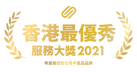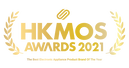YDM-3115 - SRP - HKD4,600.00
Yale YDM3115 Card/ Keypad Digital Door Lock
To get peace of mind, you need to secure yourself, your home and your personal belongings.
Yale Digital Door Locks take care of all this so that you can enjoy your life without any worries.
In these products we have combined our long experience in making secure and reliable locks with the latest technology for convenience and safety.
Entry Options
Product Specifications:
To get peace of mind, you need to secure yourself, your home and your personal belongings.
Yale Digital Door Locks take care of all this so that you can enjoy your life without any worries.
In these products we have combined our long experience in making secure and reliable locks with the latest technology for convenience and safety.
Entry Options
- Proximity Cards:4 (up to 40 cards)
- PIN Code :6-12 digits
- Mechanical Key :2
- Multiple Access
- Safety Mode
- Invisible Keypad
- Operation Status Notification
- Fake PIN Code
- Mechanical Key Override
- Missing Key Invalidation
- Alarm (Break/ Damage)
- Low Battery and Emergency Power
- Automatic Locking
- Remote Control (optional)
Product Specifications:
- Mortise Lock Type
- Color: Silver/ Gold
- Front Body Dimension:
- Back Body Dimension:
- Backset: 70 mm
- Battery: 4 x AA alkaline batteries
YDM-3115 Demo Video
|
CH.5 Change master pin code (safety mode) https://youtu.be/TzCK3zVFVhc CH.6 Register user pin code (safety mode) https://youtu.be/900wnrUT8fc CH.7 Register card (advance mode) https://youtu.be/nirpJ7oPZzs CH.8 Register one time pin code (advance mode) https://youtu.be/_fhj9_i3v0U |
| YDM3115 Quick Manual 快速操作參考 |
| YDM3115 Manual 英文說明書 |
Frequently asked questions
Door cannot lock automatically
Remove the battery cover and check that the "AUTO/MAN" "A/M" lock setting button is in the "AUTO" position. If it is not in the "AUTO" position, switch it to the "AUTO" position.
Screen does not respond when touching
Please use the palm to start the panel. If the panel fails to be activated, connect the 9V battery to the 9V battery connector on the right side of the mechanical keyhole of the front door lock to see if the problem exists.
- If the problem disappears, remove the battery cover of the rear lock case and replace all the batteries;
-- If you are not able to return to normal, please contact the store or the maintenance hotline.
The door lock makes a "beep" noise when in use.
Check if the left and right settings of the door lock are made during installation and re-do the manual setting of the right hand.
The door lock emits a "Ziz" noise when in use.
Connect the 9V battery to the 9V battery connector on the bottom of the mechanical keyhole of the front door lock to see if the problem exists.
- If the problem disappears, remove the battery cover of the rear lock case and replace all the batteries;
Battery consumption is fast
Confirm the battery replacement date, measure the voltage of each battery, and confirm whether the power consumption is really too fast;
Please use high quality alkaline batteries. Common cases: Use different brands of different dates.
Some of the numeric keys on the touch screen do not respond
Please make sure that the panel is properly launched, which is often incorrect as a short film https://youtu.be/sDK9tSxQZLo
Connect the 9V battery to the 9V battery connector on the right side of the mechanical keyhole of the front door lock to see if the problem exists.
- If the problem disappears, remove the battery cover of the rear lock case and replace all the batteries;
--If you are not able to return to normal, please contact the store or the maintenance hotline.
Unable to register password, card
Please make sure you have replaced the new battery and put it properly, as in advanced mode, don't forget the administrator password:
https://www.youtube.com/watch?v=aAuTmoWflXQ
*If you are not able to return to normal, please contact the store or maintenance hotline.
Remove the battery cover and check that the "AUTO/MAN" "A/M" lock setting button is in the "AUTO" position. If it is not in the "AUTO" position, switch it to the "AUTO" position.
Screen does not respond when touching
Please use the palm to start the panel. If the panel fails to be activated, connect the 9V battery to the 9V battery connector on the right side of the mechanical keyhole of the front door lock to see if the problem exists.
- If the problem disappears, remove the battery cover of the rear lock case and replace all the batteries;
-- If you are not able to return to normal, please contact the store or the maintenance hotline.
The door lock makes a "beep" noise when in use.
Check if the left and right settings of the door lock are made during installation and re-do the manual setting of the right hand.
The door lock emits a "Ziz" noise when in use.
Connect the 9V battery to the 9V battery connector on the bottom of the mechanical keyhole of the front door lock to see if the problem exists.
- If the problem disappears, remove the battery cover of the rear lock case and replace all the batteries;
Battery consumption is fast
Confirm the battery replacement date, measure the voltage of each battery, and confirm whether the power consumption is really too fast;
Please use high quality alkaline batteries. Common cases: Use different brands of different dates.
Some of the numeric keys on the touch screen do not respond
Please make sure that the panel is properly launched, which is often incorrect as a short film https://youtu.be/sDK9tSxQZLo
Connect the 9V battery to the 9V battery connector on the right side of the mechanical keyhole of the front door lock to see if the problem exists.
- If the problem disappears, remove the battery cover of the rear lock case and replace all the batteries;
--If you are not able to return to normal, please contact the store or the maintenance hotline.
Unable to register password, card
Please make sure you have replaced the new battery and put it properly, as in advanced mode, don't forget the administrator password:
https://www.youtube.com/watch?v=aAuTmoWflXQ
*If you are not able to return to normal, please contact the store or maintenance hotline.