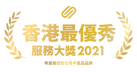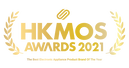YDM7116A - SRP - HKD 5,980.00
Digital Door Lock YDM7116A
|
Entry Options :
Product Features & Benefits :
|
Product Specifications :
|
Lock match different color of the door
Lock Setting Video
Playlist:
https://www.youtube.com/watch?v=TKi0xxQnqQA&list=PLrGhEfrdpmb1cOqgMc5mwLOgCn7tFNAgk
CRG YALE智能電子門鎖YDM7116A CH 0 基本開關 How to open the lock
https://youtu.be/TKi0xxQnqQA
CRG YALE智能電子門鎖YDM7116A CH 1 登記使用者密碼 (一般模式)Register user pin code normal mode
https://youtu.be/XqkZqXyl4nw
CRG YALE智能電子門鎖YDM7116A CH 2 登記卡 (一般模式)Register card (Normal mode)
https://youtu.be/JkxZ-WBR4Cs
CRG YALE智能電子門鎖YDM7116A CH 3 刪除所有卡 (一般模式) Delete all cards (Normal mode)
https://youtu.be/yUGGPFP1IEY
CRG YALE智能電子門鎖YDM7116A CH 4 登記指紋 (一般模式)Register fingerprint (Normal mode)
https://youtu.be/ZPb2g0PBQ_Q
CRG YALE智能電子門鎖YDM7116A CH 5 刪除所有指紋 (一般模式)Delete all fingerprints (Normal mode)
https://youtu.be/rCSuB29RbrA
CRG YALE智能電子門鎖YDM7116A CH 6 登記訪客密碼 (一般模式)Register visitor pin code (Normal mode)
https://youtu.be/meTLzH-Jvb4
CRG YALE智能電子門鎖YDM7116A CH 7 刪除訪客密碼 (一般模式)Delete visitor pin code (Normal mode)
https://youtu.be/TBBLIZ9L1wg
CRG YALE智能電子門鎖YDM7116A CH 8 登記一次性密碼 (一般模式)Register one time pin code (Normal mode)
https://youtu.be/Z1ou4ox7rRo
CRG YALE智能電子門鎖YDM7116A CH 9 刪除一次性密碼 (一般模式)Delete one time pin code (Normal mode)
https://youtu.be/x22kwY3AoY8
CRG YALE智能電子門鎖YDM7116A CH 10 設置語言 (一般模式) Language setting (Normal mode)
https://youtu.be/vaND0DasDnw
CRG YALE智能電子門鎖YDM7116A CH 11 由一般模式轉換至進階模式 Change from normal mode to advanced mode
https://youtu.be/Km9N0nQFu08
CRG YALE智能電子門鎖YDM7116A CH 12 轉換管理者密碼(進階模式) Changing master code (Advanced mode)
https://youtu.be/59b29nKnW-U
CRG YALE智能電子門鎖YDM7116A CH 13 登記使用者密碼(進階模式)Register user pin code (Advanced mode)
https://youtu.be/DTLUtjrY_Sg
CRG YALE智能電子門鎖YDM7116A CH 14 刪除個別使用者密碼(進階模式)Delete individual user pin code (Advanced mode)
https://youtu.be/_TxWihQ1mAo
CRG YALE智能電子門鎖YDM7116A CH 15 登記指紋(進階模式)Register fingerprint (Advanced mode)
https://youtu.be/0mcq90UpLQ4
CRG YALE智能電子門鎖YDM7116A CH 16 刪除個別指紋(進階模式)Delete individual fingerprint (Advanced mode)
https://youtu.be/9CAaLUkVJA8
CRG YALE智能電子門鎖YDM7116A CH 17 登記卡(進階模式)Register card (Advanced mode)
https://youtu.be/F5FydCUNhHs
CRG YALE智能電子門鎖YDM7116A CH 18 刪除個別卡(進階模式)Delete individual card (Advanced mode)
https://youtu.be/psTMcp1QQjQ
CRG YALE智能電子門鎖YDM7116A CH 19 登記一次性密碼(進階模式)Register one time pin code (Advanced mode)
https://youtu.be/m_J6xSo5Ia8
CRG YALE智能電子門鎖YDM7116A CH 20 刪除一次性密碼(進階模式)Delete one time pin code advanced mode
https://youtu.be/b-G7imNzOjU
CRG YALE智能電子門鎖YDM7116A CH 21 刪除所有使用者密碼、卡及指紋(進階模式)Deleting all user pin code, card and fingerprint
https://youtu.be/tY36gYLOTik
CRG YALE智能電子門鎖YDM7116A CH 22 轉換語言(進階模式)Changing language advanced mode
https://youtu.be/luQvXrVac9E
CRG YALE智能電子門鎖YDM7116A CH 23 由進階模式轉換至一般模式 Change from advanced mode to normal mode
https://youtu.be/Fi5Nn6YkZI4
CRG YALE智能電子門鎖YDM7116A CH 24a 登記藍牙IOS(進階模式)Register Bluetooth advanced mode IOS
https://youtu.be/WW3u7lfieZ0
CRG YALE智能電子門鎖YDM7116A CH 24b 登記藍牙Android(進階模式)Register Bluetooth advanced mode Android
https://youtu.be/iSC84Kam-T0
CRG YAL智能電子門鎖YDM7116A CH 24C Yale Access 添加及刪除權限 Invite and delete member in Yale Access
https://youtu.be/zYiYEGsDEbs
CRG YALE智能電子門鎖YDM7116A CH 24d 連接及解除Bridge Connect and disconnect Bridge
https://youtu.be/QlxBXs9Lx_E
CRG YALE智能電子門鎖YDM7116A CH 25 關閉警報 Turn off the alarm
https://youtu.be/nzGHMxdkY3c
CRG YALE智能電子門鎖YDM7116A CH 26 使用機械鑰匙開門 Using mechanical key to open door
https://youtu.be/W1ok52G0j88
CRG YALE智能電子門鎖YDM7116A CH 27 緊急後備電源 Emergency battery power
https://youtu.be/mb4u2Vdq0y4
https://www.youtube.com/watch?v=TKi0xxQnqQA&list=PLrGhEfrdpmb1cOqgMc5mwLOgCn7tFNAgk
CRG YALE智能電子門鎖YDM7116A CH 0 基本開關 How to open the lock
https://youtu.be/TKi0xxQnqQA
CRG YALE智能電子門鎖YDM7116A CH 1 登記使用者密碼 (一般模式)Register user pin code normal mode
https://youtu.be/XqkZqXyl4nw
CRG YALE智能電子門鎖YDM7116A CH 2 登記卡 (一般模式)Register card (Normal mode)
https://youtu.be/JkxZ-WBR4Cs
CRG YALE智能電子門鎖YDM7116A CH 3 刪除所有卡 (一般模式) Delete all cards (Normal mode)
https://youtu.be/yUGGPFP1IEY
CRG YALE智能電子門鎖YDM7116A CH 4 登記指紋 (一般模式)Register fingerprint (Normal mode)
https://youtu.be/ZPb2g0PBQ_Q
CRG YALE智能電子門鎖YDM7116A CH 5 刪除所有指紋 (一般模式)Delete all fingerprints (Normal mode)
https://youtu.be/rCSuB29RbrA
CRG YALE智能電子門鎖YDM7116A CH 6 登記訪客密碼 (一般模式)Register visitor pin code (Normal mode)
https://youtu.be/meTLzH-Jvb4
CRG YALE智能電子門鎖YDM7116A CH 7 刪除訪客密碼 (一般模式)Delete visitor pin code (Normal mode)
https://youtu.be/TBBLIZ9L1wg
CRG YALE智能電子門鎖YDM7116A CH 8 登記一次性密碼 (一般模式)Register one time pin code (Normal mode)
https://youtu.be/Z1ou4ox7rRo
CRG YALE智能電子門鎖YDM7116A CH 9 刪除一次性密碼 (一般模式)Delete one time pin code (Normal mode)
https://youtu.be/x22kwY3AoY8
CRG YALE智能電子門鎖YDM7116A CH 10 設置語言 (一般模式) Language setting (Normal mode)
https://youtu.be/vaND0DasDnw
CRG YALE智能電子門鎖YDM7116A CH 11 由一般模式轉換至進階模式 Change from normal mode to advanced mode
https://youtu.be/Km9N0nQFu08
CRG YALE智能電子門鎖YDM7116A CH 12 轉換管理者密碼(進階模式) Changing master code (Advanced mode)
https://youtu.be/59b29nKnW-U
CRG YALE智能電子門鎖YDM7116A CH 13 登記使用者密碼(進階模式)Register user pin code (Advanced mode)
https://youtu.be/DTLUtjrY_Sg
CRG YALE智能電子門鎖YDM7116A CH 14 刪除個別使用者密碼(進階模式)Delete individual user pin code (Advanced mode)
https://youtu.be/_TxWihQ1mAo
CRG YALE智能電子門鎖YDM7116A CH 15 登記指紋(進階模式)Register fingerprint (Advanced mode)
https://youtu.be/0mcq90UpLQ4
CRG YALE智能電子門鎖YDM7116A CH 16 刪除個別指紋(進階模式)Delete individual fingerprint (Advanced mode)
https://youtu.be/9CAaLUkVJA8
CRG YALE智能電子門鎖YDM7116A CH 17 登記卡(進階模式)Register card (Advanced mode)
https://youtu.be/F5FydCUNhHs
CRG YALE智能電子門鎖YDM7116A CH 18 刪除個別卡(進階模式)Delete individual card (Advanced mode)
https://youtu.be/psTMcp1QQjQ
CRG YALE智能電子門鎖YDM7116A CH 19 登記一次性密碼(進階模式)Register one time pin code (Advanced mode)
https://youtu.be/m_J6xSo5Ia8
CRG YALE智能電子門鎖YDM7116A CH 20 刪除一次性密碼(進階模式)Delete one time pin code advanced mode
https://youtu.be/b-G7imNzOjU
CRG YALE智能電子門鎖YDM7116A CH 21 刪除所有使用者密碼、卡及指紋(進階模式)Deleting all user pin code, card and fingerprint
https://youtu.be/tY36gYLOTik
CRG YALE智能電子門鎖YDM7116A CH 22 轉換語言(進階模式)Changing language advanced mode
https://youtu.be/luQvXrVac9E
CRG YALE智能電子門鎖YDM7116A CH 23 由進階模式轉換至一般模式 Change from advanced mode to normal mode
https://youtu.be/Fi5Nn6YkZI4
CRG YALE智能電子門鎖YDM7116A CH 24a 登記藍牙IOS(進階模式)Register Bluetooth advanced mode IOS
https://youtu.be/WW3u7lfieZ0
CRG YALE智能電子門鎖YDM7116A CH 24b 登記藍牙Android(進階模式)Register Bluetooth advanced mode Android
https://youtu.be/iSC84Kam-T0
CRG YAL智能電子門鎖YDM7116A CH 24C Yale Access 添加及刪除權限 Invite and delete member in Yale Access
https://youtu.be/zYiYEGsDEbs
CRG YALE智能電子門鎖YDM7116A CH 24d 連接及解除Bridge Connect and disconnect Bridge
https://youtu.be/QlxBXs9Lx_E
CRG YALE智能電子門鎖YDM7116A CH 25 關閉警報 Turn off the alarm
https://youtu.be/nzGHMxdkY3c
CRG YALE智能電子門鎖YDM7116A CH 26 使用機械鑰匙開門 Using mechanical key to open door
https://youtu.be/W1ok52G0j88
CRG YALE智能電子門鎖YDM7116A CH 27 緊急後備電源 Emergency battery power
https://youtu.be/mb4u2Vdq0y4
Frequently asked questions
Door cannot lock automatically
Remove the battery cover and check that the "AUTO/MAN" "A/M" lock setting button is in the "AUTO" position. If it is not in the "AUTO" position, switch it to the "AUTO" position.
Screen does not respond when touching
Please use the palm "#" to start the panel. If the panel fails to be activated, connect the 9V battery to the 9V battery connector on back up battery charge position(can refer to above video Ch. 16).
- If the problem solved, please replace all the batteries;
- If the lock still not working well on the number pad, please contact the store or the maintenance hotline.
The door lock makes a "beep" noise when in use.
Check if the left and right settings of the door lock are made during installation and re-do the manual setting of the right hand.
The door lock emits a "Ziz" noise when in use.
Connect the 9V battery to the 9V battery connector on the bottom of the mechanical keyhole of the front door lock to see if the problem exists.
- If the problem disappears, remove the battery cover of the rear lock case and replace all the batteries;
Battery consumption is fast
Confirm the battery replacement date, measure the voltage of each battery, and confirm whether the power consumption is really too fast;
Please use high quality alkaline batteries. Common cases found: Use different battery brands and different dates.
Some of the numeric keys on the touch screen do not respond
Connect the 9V battery to the 9V battery connector on the right side of the mechanical keyhole of the front door lock to see if the problem exists.
- If the problem solved, please replace all the batteries;
- If the lock still not working well on the number pad, please contact the store or the maintenance hotline.
Unable to register password, card
Please make sure you have replaced the new battery and put it properly, as in advanced mode, don't forget the administrator password
- If the problem solved, please replace all the batteries;
- If car, password cannot be set, please contact the store or the maintenance hotline.
Unable to read fingerprint
If your fingerprint is too dry, too wet, too dirt, or too thin will affect the reading, and please make sure you have replaced the new battery and placed it properly.
Put Off the battery (Indoor of the lock) and click the "Register button" to confirm whether keypad number will light up;
-- If there is no sound, please contact the store or the maintenance hotline.
Remove the battery cover and check that the "AUTO/MAN" "A/M" lock setting button is in the "AUTO" position. If it is not in the "AUTO" position, switch it to the "AUTO" position.
Screen does not respond when touching
Please use the palm "#" to start the panel. If the panel fails to be activated, connect the 9V battery to the 9V battery connector on back up battery charge position(can refer to above video Ch. 16).
- If the problem solved, please replace all the batteries;
- If the lock still not working well on the number pad, please contact the store or the maintenance hotline.
The door lock makes a "beep" noise when in use.
Check if the left and right settings of the door lock are made during installation and re-do the manual setting of the right hand.
The door lock emits a "Ziz" noise when in use.
Connect the 9V battery to the 9V battery connector on the bottom of the mechanical keyhole of the front door lock to see if the problem exists.
- If the problem disappears, remove the battery cover of the rear lock case and replace all the batteries;
Battery consumption is fast
Confirm the battery replacement date, measure the voltage of each battery, and confirm whether the power consumption is really too fast;
Please use high quality alkaline batteries. Common cases found: Use different battery brands and different dates.
Some of the numeric keys on the touch screen do not respond
Connect the 9V battery to the 9V battery connector on the right side of the mechanical keyhole of the front door lock to see if the problem exists.
- If the problem solved, please replace all the batteries;
- If the lock still not working well on the number pad, please contact the store or the maintenance hotline.
Unable to register password, card
Please make sure you have replaced the new battery and put it properly, as in advanced mode, don't forget the administrator password
- If the problem solved, please replace all the batteries;
- If car, password cannot be set, please contact the store or the maintenance hotline.
Unable to read fingerprint
If your fingerprint is too dry, too wet, too dirt, or too thin will affect the reading, and please make sure you have replaced the new battery and placed it properly.
Put Off the battery (Indoor of the lock) and click the "Register button" to confirm whether keypad number will light up;
-- If there is no sound, please contact the store or the maintenance hotline.