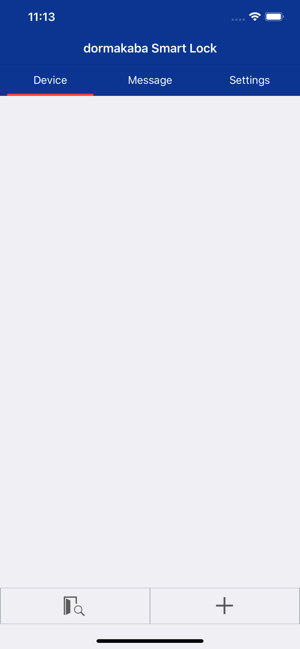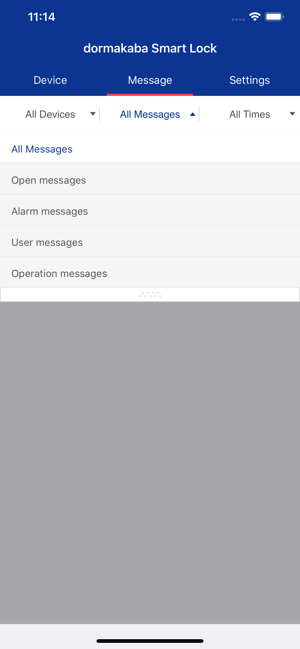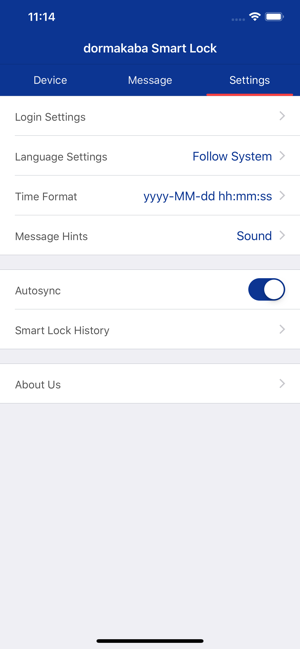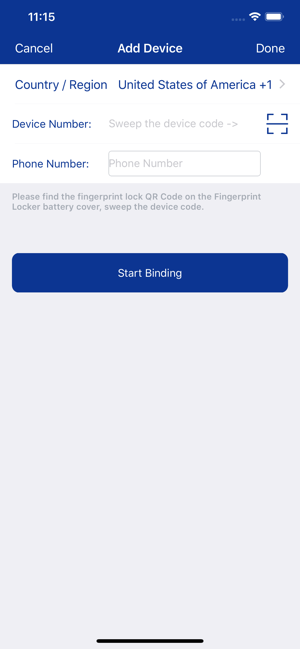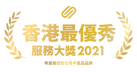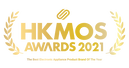建議零售價: HKD5,280.00
指紋 / 咭 / 密碼 / 匙 / 藍牙 智能大門鎖
|
入門方法:
◆指紋 ◆咭 ◆密碼 ◆機械鑰匙 ◆藍牙 ◆無線遠端金鑰密碼 特別之處
|
規格:
|
行貨標簽
設置示範短片
密碼
Ch 1 轉換管理者密碼 Change admin pin code
https://youtu.be/2mixH52x0Uo
Ch.2 設置及刪除所有一般使用者密碼 Register and delete all general pin code
https://youtu.be/nyBuqfnEWHI
Ch.4設置及刪除警報密碼 Register and delete all SOS pin code
https://youtu.be/caPIeXlTqlw
Ch.5 刪除個別密碼Delete individual pin code
https://youtu.be/DhIH-VwWnIg
https://youtu.be/2mixH52x0Uo
Ch.2 設置及刪除所有一般使用者密碼 Register and delete all general pin code
https://youtu.be/nyBuqfnEWHI
Ch.4設置及刪除警報密碼 Register and delete all SOS pin code
https://youtu.be/caPIeXlTqlw
Ch.5 刪除個別密碼Delete individual pin code
https://youtu.be/DhIH-VwWnIg
咭
Ch.6 設置及刪除所有管理者卡 Register and delete all admin card
https://youtu.be/i-bomA025_s
Ch.7 設置及刪除所有一般使用者卡 Register and delete all general card
https://youtu.be/-JWnBzsjTNQ
Ch.8設置及刪除所有訪客卡 Register and delete all temporary card
https://youtu.be/xyedSYAJrUU
Ch.9設置及刪除所有警報卡 Register and delete all SOS card
https://youtu.be/1pOzpQBoFOE
Ch.10 刪除個別卡Delete individual card
https://youtu.be/kOhIEQ5AxWk
https://youtu.be/i-bomA025_s
Ch.7 設置及刪除所有一般使用者卡 Register and delete all general card
https://youtu.be/-JWnBzsjTNQ
Ch.8設置及刪除所有訪客卡 Register and delete all temporary card
https://youtu.be/xyedSYAJrUU
Ch.9設置及刪除所有警報卡 Register and delete all SOS card
https://youtu.be/1pOzpQBoFOE
Ch.10 刪除個別卡Delete individual card
https://youtu.be/kOhIEQ5AxWk
指紋
Ch.11設置及刪除所有管理者指紋 Register and delete all admin fingerprint
https://youtu.be/CrCe8cZpOec
Ch.12設置及刪除所有一般使用者指紋 Register and delete all general fingerprint
https://youtu.be/HOIlS3D4kGY
Ch.13設置及刪除所有訪客指紋 Register and delete all temporary fingerprint
https://youtu.be/wOSNOlWjrIM
Ch.14設置及刪除所有警報指紋 Register and delete all SOS fingerprint
https://youtu.be/rJDhaSj6lOg
Ch.15 刪除個別指紋Delete individual fingerprint
https://youtu.be/YMs86Xt2ymw
https://youtu.be/CrCe8cZpOec
Ch.12設置及刪除所有一般使用者指紋 Register and delete all general fingerprint
https://youtu.be/HOIlS3D4kGY
Ch.13設置及刪除所有訪客指紋 Register and delete all temporary fingerprint
https://youtu.be/wOSNOlWjrIM
Ch.14設置及刪除所有警報指紋 Register and delete all SOS fingerprint
https://youtu.be/rJDhaSj6lOg
Ch.15 刪除個別指紋Delete individual fingerprint
https://youtu.be/YMs86Xt2ymw
藍牙
Ch.16允許或關閉藍芽連接 Enable Bluetooth
https://youtu.be/DgFfn5Ad3TQ
Ch.17登記藍芽 Register Bluetooth
https://youtu.be/ntwJQhy4bKk
Ch.18刪除藍芽 Delete Bluetooth
https://youtu.be/Y_8N4VXcvM8
https://youtu.be/DgFfn5Ad3TQ
Ch.17登記藍芽 Register Bluetooth
https://youtu.be/ntwJQhy4bKk
Ch.18刪除藍芽 Delete Bluetooth
https://youtu.be/Y_8N4VXcvM8
其他設置
Ch.19設置聲量 Volume control
https://youtu.be/PZEeMAUMGWw
Ch.20轉換語言 Changing language
https://youtu.be/y6isy6xN7kM
Ch.21設置雙重模式(指紋+密碼) Set double authorization mode (fingerprint + pin code)
https://youtu.be/9jSbsanHy70
Ch.22設置雙重模式(指紋+指紋) Set double authorization mode (fingerprint1 + fingerprint2)
https://youtu.be/6hk5PrQYeGU
Ch.23 刪除雙重模式Delete double authorization mode
https://youtu.be/4osMR-cmmZg
Ch.24 開門方法(室內及室外) Unlock method (Inside & Outside)
https://youtu.be/AAmQ9uhQY9Y
Ch.25 訪客模式 Visitor mode
https://youtu.be/4_opbpAQOiI
Ch.26 通道模式 Passage mode
https://youtu.be/q01g7jQgQno
Ch.27 恢復原廠設置 Factory reset
https://youtu.be/eNS8R8PAMqs
https://youtu.be/PZEeMAUMGWw
Ch.20轉換語言 Changing language
https://youtu.be/y6isy6xN7kM
Ch.21設置雙重模式(指紋+密碼) Set double authorization mode (fingerprint + pin code)
https://youtu.be/9jSbsanHy70
Ch.22設置雙重模式(指紋+指紋) Set double authorization mode (fingerprint1 + fingerprint2)
https://youtu.be/6hk5PrQYeGU
Ch.23 刪除雙重模式Delete double authorization mode
https://youtu.be/4osMR-cmmZg
Ch.24 開門方法(室內及室外) Unlock method (Inside & Outside)
https://youtu.be/AAmQ9uhQY9Y
Ch.25 訪客模式 Visitor mode
https://youtu.be/4_opbpAQOiI
Ch.26 通道模式 Passage mode
https://youtu.be/q01g7jQgQno
Ch.27 恢復原廠設置 Factory reset
https://youtu.be/eNS8R8PAMqs