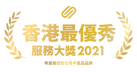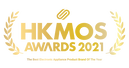IDL-300
|
MADE IN KOREAPush Pull Digital Door Lock with handle • 4-Way open method (Fingerprint + Password + Card + Key) • Easy open and shut (Panic Release Handle) • Door Lock Volume Setting • Less than 1 second fingerprint authentication time • Fingerprint algorithm: KISA accreditation obtained |
H-7190SK
|
MADE IN KOREA Push Pull Premium fingerprint-recognition Digital Door Lock with handle New-concept fingerprint-recognition system that is worry-free from hacking • 4-Way open method (Password + Card + Fingerprint + Key) • Easy open and shut (Panic Release Handle) • Door Lock Volume Setting • Less than 1 second fingerprint authentication time • Fingerprint Sensor Area 9.6 X 9.6 mm • ESD Protection ±30kV • Fingerprint algorithm: KISA accreditation obtained |
Frequently Asked Question
(1) The door lock may be set as manual locking
Manual locking → Automatic locking: Press and hold the Open / Close button for 5 seconds → Press "1"
(2) Check whether there is a problem with the locking device: Open the door and press the Open/Close button to check whether the locking device works
(3) Change the batteries to brand new ones
(4) Check the magnetic box on the doorframe side
Tips. Check the magnetic frame on the doorframe side if during installation or if it was installed not too long ago.
If the magnetic frame is not installed, then install it so that the part indicated as “Up” on the magnetic box faces upwards.
If it still doesn’t work after doing all of the above, record the problem video and send to our team for further investigation.
Manual locking → Automatic locking: Press and hold the Open / Close button for 5 seconds → Press "1"
(2) Check whether there is a problem with the locking device: Open the door and press the Open/Close button to check whether the locking device works
(3) Change the batteries to brand new ones
(4) Check the magnetic box on the doorframe side
Tips. Check the magnetic frame on the doorframe side if during installation or if it was installed not too long ago.
If the magnetic frame is not installed, then install it so that the part indicated as “Up” on the magnetic box faces upwards.
If it still doesn’t work after doing all of the above, record the problem video and send to our team for further investigation.
Open the door → Open the battery cover → Press the Reg. Button ① below the batteries (left) → Enter a new password on the number keypad → Press "*"
*Check to see if the correct password is registered by testing it when the door is opened
*Check to see if the correct password is registered by testing it when the door is opened
Open the door → Open the battery cover → Press the Reg. Button ② below the batteries (right) → Press "1" → Swipe the card(s) to be registered one by one
→ Press the Reg. Button ② below the batteries (right)
(Up to 30 cards can be registered consecutively)
*Check to see if the card(s) is/are registered properly by testing it/them when the door is opened
→ Press the Reg. Button ② below the batteries (right)
(Up to 30 cards can be registered consecutively)
*Check to see if the card(s) is/are registered properly by testing it/them when the door is opened
Open the door → Open the battery cover → Press the Reg. Button ② below the batteries (right) → Press "7" → Press and hold "#" for 3 seconds
It is the low battery notification. Please replace with brand new batteries immediately.
Open the door → Open the battery cover → Adjusting the volume: Press and hold the Open / Close button for 5 seconds → Press "9" until the desired volume is reached
→ Press "*"
→ Press "*"
Buy a 9V battery → Connect the 9V battery to the door lock at the Emergency Power Supply Area
→ Enter the password and press "*" / Swipe a registered card on the card reader / Press a registered fingerprint on the scanner to open the door
→ Enter the password and press "*" / Swipe a registered card on the card reader / Press a registered fingerprint on the scanner to open the door
Insert the batteries properly and check if the poles (+/-) are installed correctly.
Make sure that the batteries are brand new alkaline batteries, if problem still there, please contact us.
Make sure that the batteries are brand new alkaline batteries, if problem still there, please contact us.