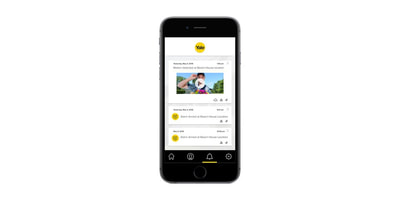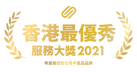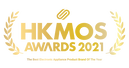Yale Wifi Door Viewer - Answer Your Door. Anywhere. Anytime.
Yale Look
SRP HKD2,680.00
W02
Android - Demo video
iPhone - Demo video
iPad - Demo video
See, and speak to, visitors at your door from anywhere using the free Yale Look app for iOS or Android.
The Look Door Viewer has a motion detector and doorbell so you’ll receive an alert on your smartphone when someone is at the front door.
Engage in two-way communication with your visitors to let them know when you’ll be home and view a timeline history with photos and video to see recent activity.
Secure
Motion detection capabilities allow you to view every visitor while you were out regardless of whether or not they ring your door bell.
Mobile
See who has stopped by your house from your smart phone. Have a live a two-way conversation with a visitor, even if you aren’t home. Easily invite family to see activity at your home.
Easy
Easily select still image or 5-to-10 seconds video clip with time and date stamp when someone visits.
* Note: All adjustments to the Look Door Viewer are made via the mobile application.
Look Door Viewer from the Interior
Look Door Viewer Exterior Camera
Simple Installation
Replaces existing peephole and installs in minutes with a screw driver. Fits standard doors 1 3/8" - 2 1/4" thick with a 9/16" (14mm) through hole.
Inside the Box
Product Information
Product Compatibility
The Look Door Viewer has a motion detector and doorbell so you’ll receive an alert on your smartphone when someone is at the front door.
Engage in two-way communication with your visitors to let them know when you’ll be home and view a timeline history with photos and video to see recent activity.
Secure
Motion detection capabilities allow you to view every visitor while you were out regardless of whether or not they ring your door bell.
Mobile
See who has stopped by your house from your smart phone. Have a live a two-way conversation with a visitor, even if you aren’t home. Easily invite family to see activity at your home.
Easy
Easily select still image or 5-to-10 seconds video clip with time and date stamp when someone visits.
* Note: All adjustments to the Look Door Viewer are made via the mobile application.
Look Door Viewer from the Interior
- Full Color with 85˚ wide angle view.
- Battery Indicator light flashes when batteries are low. Receive notifications via your mobile app.
- Micro SD Card Slot to store images and videos with time and date stamp.
- Display Button is easy for all family members to reach.
Look Door Viewer Exterior Camera
- Motion Detection: Set camera to activate as a visitor approaches.
- Microphone• Speaker: Easily talk with visitors whether you’re home or not.
- Camera: Take photos or video. Turn on night vision to get images any time of day.
- Door Bell: Pressed door bell activates image/video capture.
Simple Installation
Replaces existing peephole and installs in minutes with a screw driver. Fits standard doors 1 3/8" - 2 1/4" thick with a 9/16" (14mm) through hole.
Inside the Box
- Look Door Viewer
- Micro SD Card
- Mounting Bracket and Screws
- Door Template
- Rechargeable Battery Pack
- Micro USB Cable
Product Information
- Requires 802.11 b/g/n WiFi
- HD camera with 720P
- Configurable motion detection range 3' to 6'
- 5200mA Rechargeable Batteries
Product Compatibility
- Compatible with iPhones iOS 9 or later and Android phones 4.3 or later.
- Download the Yale Look app, available on Google Play Store and App Store.
Download Zone
| Yale Look Catalog (English) |
| Yale Look Quick Start Guide (English) |
| Yale Look User Manual (English) |
FAQ for Yale Wifi Door Viewer
Do the monitor and camera need to be installed close together?
Yes – the monitor and camera are connected by a cable. The monitor must be connected to the camera for it to function. The monitor should sit on the inside of your door, and the camera should be on the exterior side.
Can the Look be installed on a wall?
This is not an intended install of the Look Door Viewer. Additionally the cable connecting the camera to the monitor is not long enough to support the thickness of a standard wall.
Will Look fit where my current mechanical peephole or door viewer is?
In most cases, yes. Look requires a 9/16” hole for installation. Newer doors will typically be this size, older doors may be 1/2” and need to be slightly enlarged to accommodate Look.
Will Look connect to my home network?
Look requires a 2.4 GHz WiFi network with a password. There may be issues connecting your Look to your home network if the network requires 40 MHz channels or only allows N rate connections, these are advanced settings that are not common.
Is Look built to withstand outdoor conditions?
The Look camera is designed to be fully exposed to rain and dust. The camera is designed to work in temperatures as low as -20˚C. The monitor is designed for temperatures above freezing.
Will Look work with a storm door?
Look will still allow visitors to ring the doorbell on your Look and have live two way communication with you. When installed behind a glass storm door the PIR or motion sensor will not function reliably and we therefore recommend that it is turned off within the app.
Can Look be linked to my existing home doorbell?
At this time Look cannot be integrated into your current traditional doorbell.
Why doesn’t my Look display any video after install?
When you first power on your Look it will be in WiFi Direct Mode – you need to use the Look App to setup the device before it will display video on the screen. Please refer to the Look App Quick Start Guide.
Why is my Look LED flashing blue and red?
Blue and red flashing indicates Look is in pairing mode. This means you must go through the connection process using the Look app. Please refer to the App Quick Start Guide.
Why is my Look LED flashing red and pink?
This typically indicates that Look is having trouble associating with the WiFi network. Please check the signal strength and that your password for your WiFi has not changed.
Can I view the video feed from my Look at any time?
You can view a live video feed from your Look up to 60 seconds after a doorbell press or motion event.
Can more than one person talk to a visitor at once?
The Look only supports one live two-way communication session at a time. If a second user attempts to answer a doorbell they will get a notification explaining that the Look is already in use.
Where will I see notifications when someone rings the doorbell?
When someone presses the doorbell on your Look, you will hear a doorbell chime from the device. You will also get a notification on your smartphone through the Look app. You can disable notifications to your phone within the app if you desire.
Can I store more images if I use a bigger microSD card?
The Device stores 5,000 images on the SD card, increasing the size of the card does not increase this limit. Please note the microSD card is required for operation and is provided with your Look.
Can the visitor at my door see me during two way communication?
No, you can see and hear your visitor via the app, but the visitor will only be able to hear you.
What type of battery does the Look use?
The Look comes with a rechargeable battery pack. The battery can be recharged while installed in the device or when removed using the provided micro USB cable and a standard 1 amp USB charger from your smartphone or other smart devices.
How long does it take to recharge the Look battery?
Depending on your charger, the battery will take a few hours to recharge. Using a charger with less than 1amp output, such as some ports on a computer will cause the charging time to be longer. The battery LED will be green when completely charged.
How long will my battery typically last?
The battery life you’ll experience with Look really depends very heavily on the settings you choose within the app as well as the traffic at your front door. For example, choosing to turn motion detection off, you’ll save quite a bit of battery life. If you choose to have photos taken rather than video, again you’ll save battery. Recharging the Look is very easy – Just pop out the rechargeable battery pack and connect to a power source via the micro USB cable that’s provided in the packaging.
Sometimes images of my guests' faces can be very dark, how can I improve this?
Sometimes, the position of your home versus the sun can create images where the user's face is dark. You can brighten your visitors' faces by adjusting the daytime video settings. Typically increasing brightness will help this issue, but will cause the background to be less clear. All doors are unique so you may need to adjust the setting more or less based on your opening.
Yes – the monitor and camera are connected by a cable. The monitor must be connected to the camera for it to function. The monitor should sit on the inside of your door, and the camera should be on the exterior side.
Can the Look be installed on a wall?
This is not an intended install of the Look Door Viewer. Additionally the cable connecting the camera to the monitor is not long enough to support the thickness of a standard wall.
Will Look fit where my current mechanical peephole or door viewer is?
In most cases, yes. Look requires a 9/16” hole for installation. Newer doors will typically be this size, older doors may be 1/2” and need to be slightly enlarged to accommodate Look.
Will Look connect to my home network?
Look requires a 2.4 GHz WiFi network with a password. There may be issues connecting your Look to your home network if the network requires 40 MHz channels or only allows N rate connections, these are advanced settings that are not common.
Is Look built to withstand outdoor conditions?
The Look camera is designed to be fully exposed to rain and dust. The camera is designed to work in temperatures as low as -20˚C. The monitor is designed for temperatures above freezing.
Will Look work with a storm door?
Look will still allow visitors to ring the doorbell on your Look and have live two way communication with you. When installed behind a glass storm door the PIR or motion sensor will not function reliably and we therefore recommend that it is turned off within the app.
Can Look be linked to my existing home doorbell?
At this time Look cannot be integrated into your current traditional doorbell.
Why doesn’t my Look display any video after install?
When you first power on your Look it will be in WiFi Direct Mode – you need to use the Look App to setup the device before it will display video on the screen. Please refer to the Look App Quick Start Guide.
Why is my Look LED flashing blue and red?
Blue and red flashing indicates Look is in pairing mode. This means you must go through the connection process using the Look app. Please refer to the App Quick Start Guide.
Why is my Look LED flashing red and pink?
This typically indicates that Look is having trouble associating with the WiFi network. Please check the signal strength and that your password for your WiFi has not changed.
Can I view the video feed from my Look at any time?
You can view a live video feed from your Look up to 60 seconds after a doorbell press or motion event.
Can more than one person talk to a visitor at once?
The Look only supports one live two-way communication session at a time. If a second user attempts to answer a doorbell they will get a notification explaining that the Look is already in use.
Where will I see notifications when someone rings the doorbell?
When someone presses the doorbell on your Look, you will hear a doorbell chime from the device. You will also get a notification on your smartphone through the Look app. You can disable notifications to your phone within the app if you desire.
Can I store more images if I use a bigger microSD card?
The Device stores 5,000 images on the SD card, increasing the size of the card does not increase this limit. Please note the microSD card is required for operation and is provided with your Look.
Can the visitor at my door see me during two way communication?
No, you can see and hear your visitor via the app, but the visitor will only be able to hear you.
What type of battery does the Look use?
The Look comes with a rechargeable battery pack. The battery can be recharged while installed in the device or when removed using the provided micro USB cable and a standard 1 amp USB charger from your smartphone or other smart devices.
How long does it take to recharge the Look battery?
Depending on your charger, the battery will take a few hours to recharge. Using a charger with less than 1amp output, such as some ports on a computer will cause the charging time to be longer. The battery LED will be green when completely charged.
How long will my battery typically last?
The battery life you’ll experience with Look really depends very heavily on the settings you choose within the app as well as the traffic at your front door. For example, choosing to turn motion detection off, you’ll save quite a bit of battery life. If you choose to have photos taken rather than video, again you’ll save battery. Recharging the Look is very easy – Just pop out the rechargeable battery pack and connect to a power source via the micro USB cable that’s provided in the packaging.
Sometimes images of my guests' faces can be very dark, how can I improve this?
Sometimes, the position of your home versus the sun can create images where the user's face is dark. You can brighten your visitors' faces by adjusting the daytime video settings. Typically increasing brightness will help this issue, but will cause the background to be less clear. All doors are unique so you may need to adjust the setting more or less based on your opening.
Where to Buy - Authorized Re-sellers
|
Hong Kong Island
泰華木業 402 Lockhart Road,Wan Chai, Hong Kong 香港灣仔駱克道402號地下 |
Kowloon
朗曜 665 Shanghai Street, Mong Kok, Kowloon, Hong Kong 香港九龍旺角上海街665號地下 泰華 30 Bute street, Mong Kok, Kowloon, Hong Kong 香港九龍旺角弼街30號地下 快捷 668 Shanghai Street, Mong Kok, Kowloon, Hong Kong 香港九龍旺角上海街668號地舖 |
New Territories
大埔進益浴室潔具 57A, Wing Lung Hse, Ching Yuen Street, Tai Po 大埔靖遠街永隆閣57A地下 快捷 2B Tak Wah Street, Tsuen Wan, New Territories, Hong Kong 香港九龍荃灣德華街2號B地舖 美緻 67 Hop Yick Road, Yuen Long, New Territories, Hong Kong 元朗合益路67號地下 |